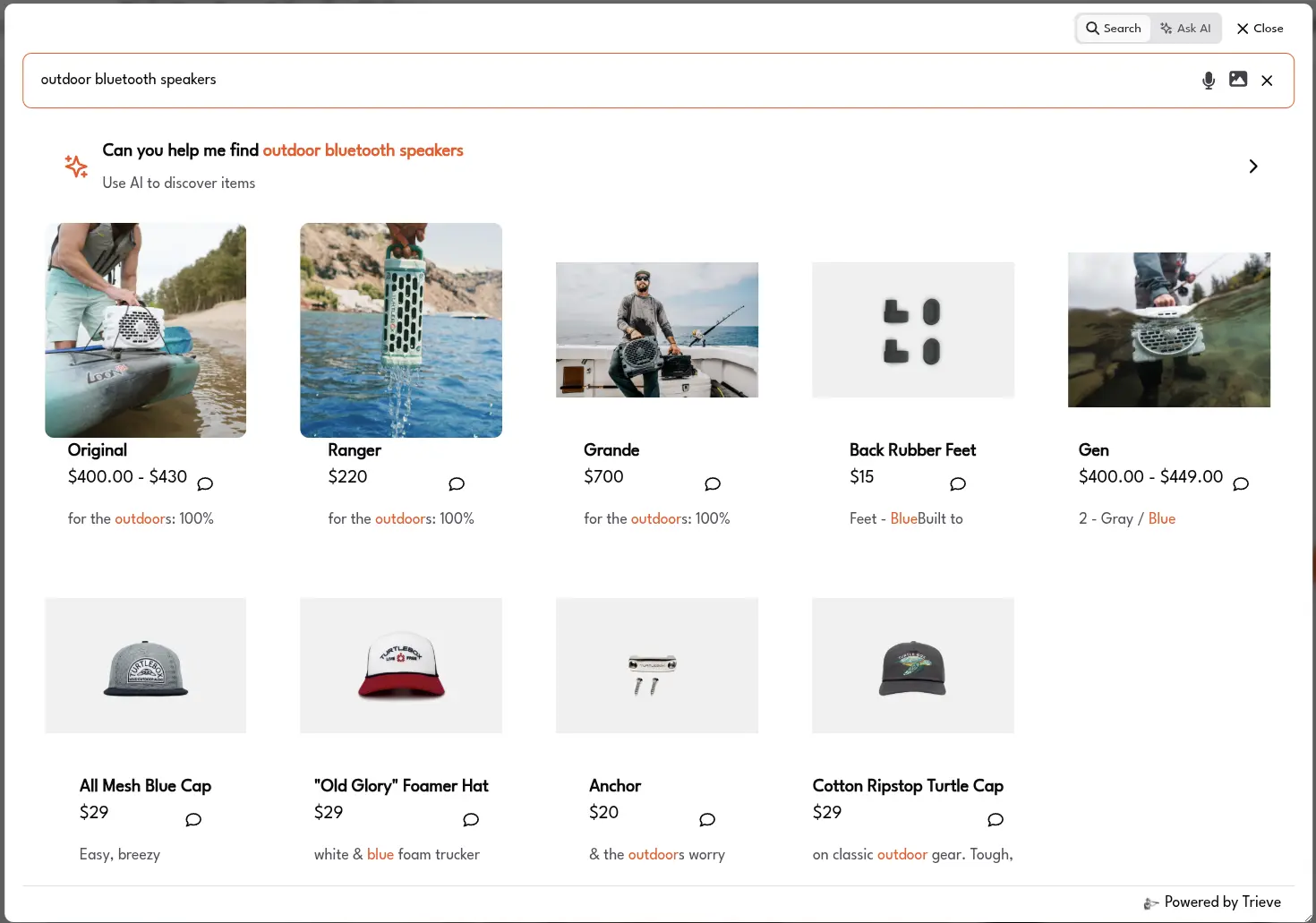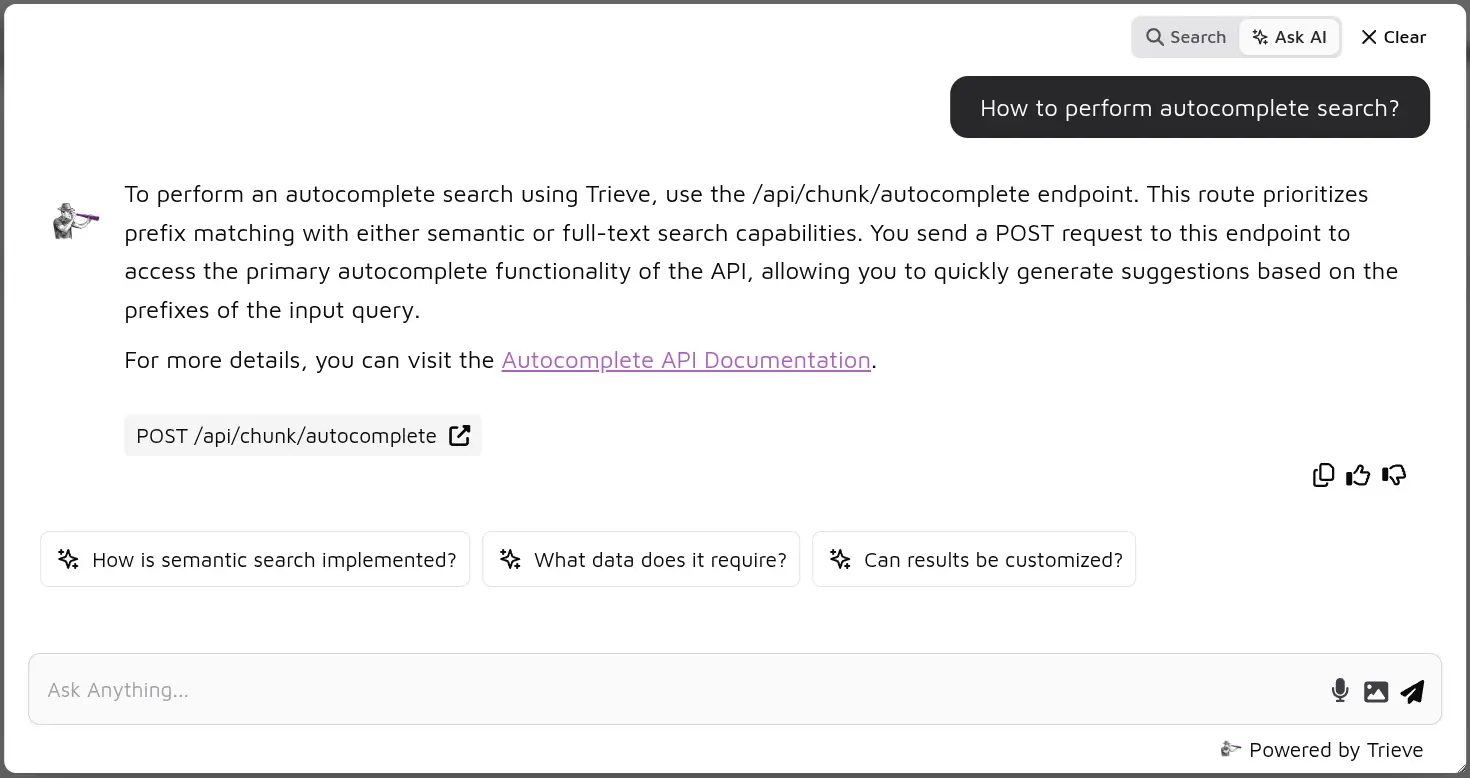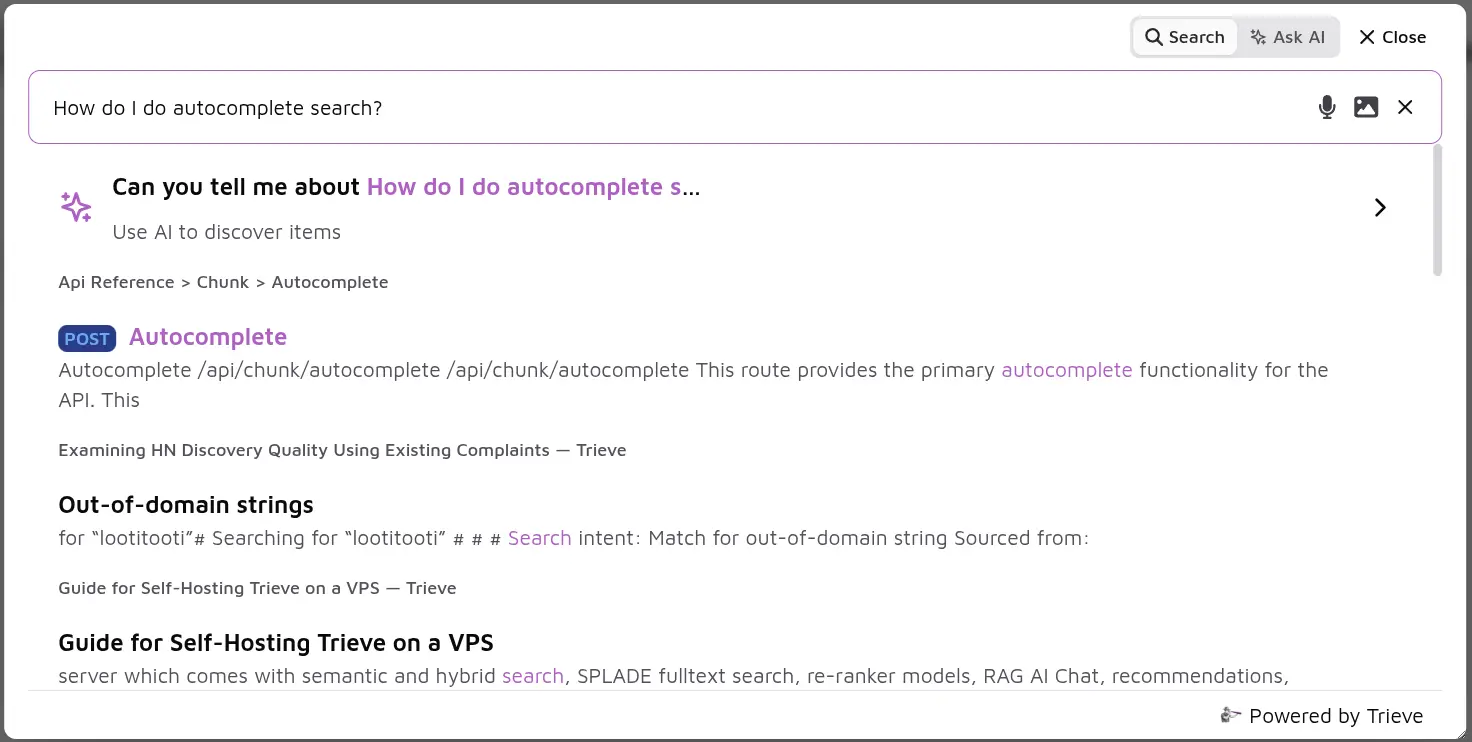Background
Trieve is an API first service for self-serve users. We offer a 70+ route athletic and powerful API that allows developers to build custom solutions on top of our platform. However, we didn’t enjoy doing traditional “sales” for developers on the API and wanted to offer a product that would work better with a more sales-led approach. To that end, we built Trieve SiteSearch, an open source react component github.com/devflowinc/trieve/tree/main/clients/search-component that we could create nice demos with and sell to decision-makers at companies directly. Our goal with this documentation is to make it as easy as possible for anyone to self-serve and get started with Trieve SiteSearch. However, given the nature of the product fitting into a sales-led approach, we will always prioritize the needs of Trieve’s sales team over the needs of the self-serve user. If you have any questions or need help, please reach out to us at humans@trieve.ai.Visual Examples of Trieve SiteSearch in Action
See what Trieve SiteSearch looks like on ecommerce and content sites.- AI Agent for Ecommerce
- AI Search for Ecommerce
- AI Agent for Content Sites
- AI Search for Content Sites
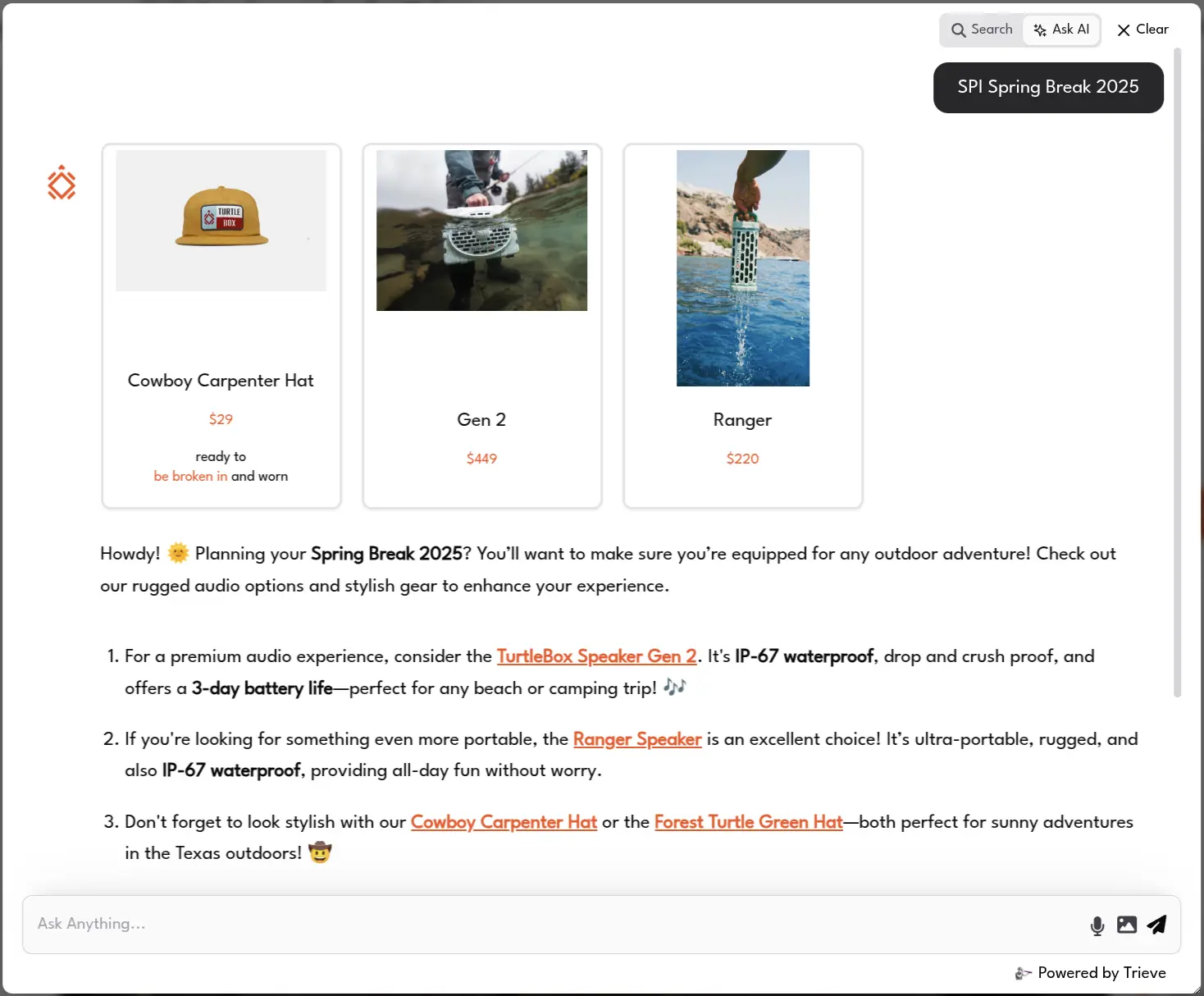
Step by step guides for different use cases
Ecommerce
Learn how to setup a scrape of any shopify store, configure the web
component, and add the script tag to your site.
Content Sites
Learn how to setup a scrape of any help center, blog, or content site,
configure the web component, and add the script tag to your site.
Youtube Channels
Learn how to setup a scrape of any youtube channel, configure the web
component, and add the script tag to your site.